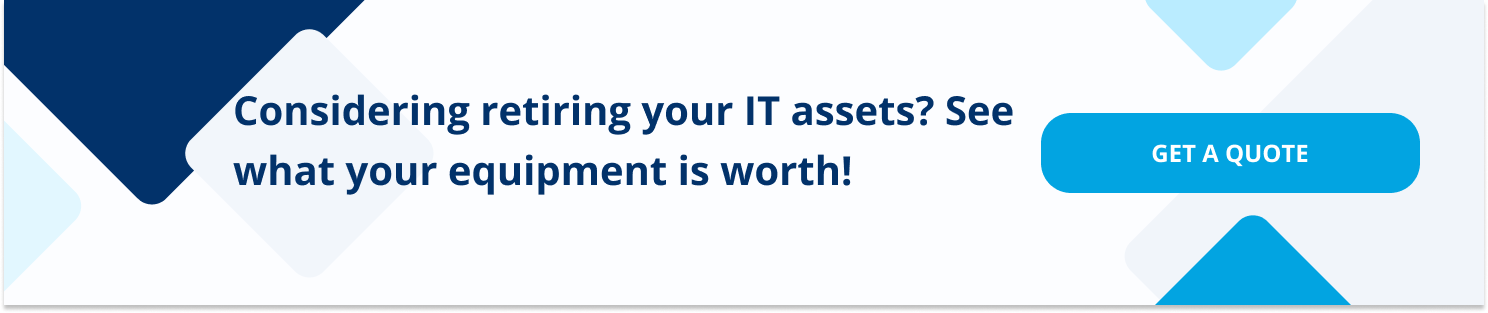SFP Modules When Buying or Selling Used Network Equipment
Over the years since the SFP port has become the dominate port for optical interfaces on networking equipment. With that popularity has come the competition of multiple vendors supplying the SFP modules. While there are industry standards for these modules that will assure some degree of compatibility for things such as wavelength, distance, fiber type and data rate, there are some issues that can cause modules not to work. The SFP standard calls for a feature called Digital Diagnostic Monitoring. It allows the module to send data to the network equipment providing data about the operation of the module. It enables users to monitor parameters of modules, such as optical output power, input power, temperature and voltage in real time. The standard also defines in the EEPROM a user defined data field where the manufacturer can put any information they want in that field. Unfortunately some manufacturers have used that to determine if the module came from the OEM and if not, the systems flags the module as incompatible even though it is a fully operational module.
The Big Concern: Compatibility
Since the used networking equipment you are looking to buy or sell may come with either the OEM SFP modules, third party modules or even a combination of both. What you need to do with the SFP modules you have with your equipment will depend upon whether you are buying or selling:Selling
You may think that you can take the SFP modules out of the networking equipment and sell them separately gaining additional revenue for your sale. Actually just the opposite is true as the potential buyer now assumes the risk of which third party module may work with the equipment. They could purchase the OEM module but that will be at a cost that far outweighs the gains of selling the modules independently. Having additional spare modules also increases the selling price of your equipment as it offers compatibility as well as future expansion.
Buying
Ideally when buying used network equipment it would have the SFP modules that you need for your current bandwidth needs as well as for some future expansion. So what happens when you determine that you will be needing additional SFP modules to complete your network. You can certainly buy OEM modules but that can come with as much as a 10x price difference to third party modules. Hopefully if your equipment does already have third party modules you should be able to purchase more of the same with low risk of compatibility issues. If you have all OEM modules there are third party SFP modules offered where the manufacturer guarantees compatibility with the OEM equipment.
Network Equipment Coding
If you find your third party SFP modules “incompatible”, it could be because the OEM is looking for a code in the module that identifies the module as coming from the OEM. Some of the major network equipment manufacturers like Cisco/HP/Aruba did this as a guarantee of performance as they know modules they supply have been fully tested to their network requirements. This alleviates the issue of who is responsible when there is a problem with the link. The OEM will be quick to point the finger at the third party module as the cause of the issue.
Yet they have bowed to pressure from their customers not wanting to pay exorbitant prices by allowing the network card to be set to support these modules. On Cisco platforms the command “service unsupported-transceiver” is generally available in NxOS and IOS versions. The command won’t autocomplete and, as is implied, it is unsupported but allows the use of 3rd party optics but again they will be quick to point at that module when service is required. There is a workaround in that many network operators will successfully use third party modules in their network but keep a few OEM modules in case there is a problem with the link. Since the SFP modules are hot swappable they can swap in the OEM module to determine if the third party module is indeed the problem with the link.