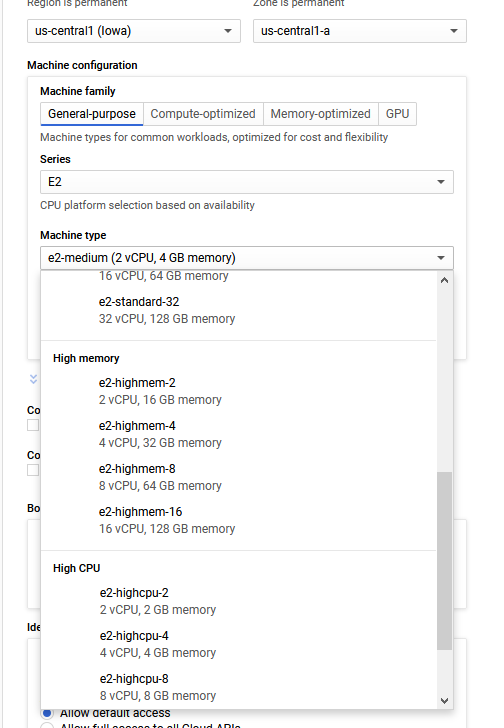How to choose a Small Business Server Solution?
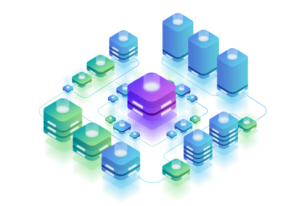
Choosing a small business server solution
As your business grows, so will your need to rely on technology to help you manage everything from scheduling employee hours to storing business-critical data to supporting numerous applications to keep your business operating optimally. At first glance, identifying and evaluating the correct technology to purchase can seem insurmountable for the small business operator, so we aim to highlight some of the most common use cases and considerations when upgrading or purchasing your business’s server solution. Fortunately, the modern server market is plentiful and vast. There are numerous ways to solve your primary use cases. This includes everything from the well-known beastly servers in your data closet to individual single-task compute functions now available on all modern public cloud networks.
When it comes to servers, you’ll hear terms like ‘processing power’, ‘memory speed’, ‘storage capacity’, ‘scalability’, ‘network speed’, ‘security’, and a whole lot more. Not to fret, you’ll soon find yourself an expert at wrangling the alphabet soup that is the great wide world of technology!
Small Business Compute Resources Abound!
- Processing Power: Measurement of raw processing capability. Operations per second. Scalability and concurrency are important use cases.
- Memory Speed: Measurement of memory access. In-memory processing is incredibly fast. Big Data and high-throughput data analytics are big use cases.
- Storage Capacity: Measurement of storage capacity. Modern storage can be fast or slow. There are long-term “cold storage” solutions for rarely accessed data.
- Scalability: Measurement of ability to conform to growing and expanding resource requirements in a seamless fashion.
- Network Speed: Measurement of network access and capacity. Sometimes called bandwidth. The amount of data can be pushed and pulled over the network/internet.
- Security: All modern computing solutions have security concerns, so it’s important to understand how your technology can be accessed and by whom.
Cloud Computing: A Perfect Storm of Rapid Deployment and Astronomical Scalability

You have likely heard of Cloud Computing at this point, but what exactly does it mean, and what services are available from some of the big providers like Google Cloud Platform, Amazon Web Services, Microsoft Azure, and more? Let’s take a detailed look into this world of virtual servers and some of the more important services offered.
One of the key solutions that every public cloud provider markets is their Virtual Machine (VM) technology. Essentially, a Virtual Machine is an individual server solution that relies on the physical hardware of the cloud provider instead of your own hardware. Cloud providers partition server resources into various sizes, each comprising a certain amount of CPU processing power, RAM memory, disk storage, and other important items like network and internet access speeds. Whereas in the past, each physical server was only capable of running a single operating system, modern computing technology allows for multi-tenant solutions to maximize the utilization of available resources. A single server unit can host numerous clients and applications while maintaining important data and access security, so you don’t have to worry about a bad actor on one VM jumping over to your critical business application server.
One of the best things about cloud computing is the extreme granularity made available to the business user. Virtual Machine sizes range from so-called “micro” machines that typically have one or fewer virtual CPUs, 1GB of RAM, and 10GB of storage and scale up to your heart’s content with options for fully dedicated servers and even bare metal options. At the high range, a dedicated server/host provides all available resources on a particular physical server without worrying about sharing resources with other cloud users. Be forewarned, while this solution provides incredible capabilities, it also comes with a premium price tag, so make sure you size your solution based on exactly how much horsepower your business use case requires.