Fortigate Factory Reset: 5 Minute Full Reset

Fortigate Factory Reset Introduction
If you’re looking to reset your Fortigate firewall, this guide is designed to help you quickly perform a Fortigate factory reset. Whether you’re troubleshooting an issue, starting fresh, or considering selling your device, a factory reset is a crucial step. This guide should apply to many Fortinet FortiGate devices, but may not apply to all. You can find which Fortinet product you have on their website.Why Perform a Fortigate Factory Reset?
There are many reasons why you may want to learn how to Factory reset your Fortigate firewall, however some of the most common reasons are:- Security: Removes all personal or company data.
- Functionality: Restores the device to its default settings.
- Preparation: Ideal if you’re considering upgrading or selling your equipment.
Step-by-Step Guide to Factory Reset Fortigate Firewalls
Step 1: Backup Your Configuration
- Log into your Fortigate firewall interface.
- Navigate to ‘System’ > ‘Dashboard’.
- Select ‘Configuration’ > ‘Backup’.
- Save the backup file securely.
Step 2: Initiate Fortigate Factory Reset
- Connect to your Fortigate device.
- Access the web-based manager or console.
- Go to ‘System’ > ‘Maintenance’.
- Click on ‘Factory Reset’.
- Confirm your decision to initiate the Fortigate factory reset.
Step 3: Restart the Firewall
- The device will automatically reboot after the Fortigate factory reset.
- Wait for the restart process to complete.
Step 4: Verify the Reset
- Log in using the default credentials.
- Check that all previous configurations are cleared.
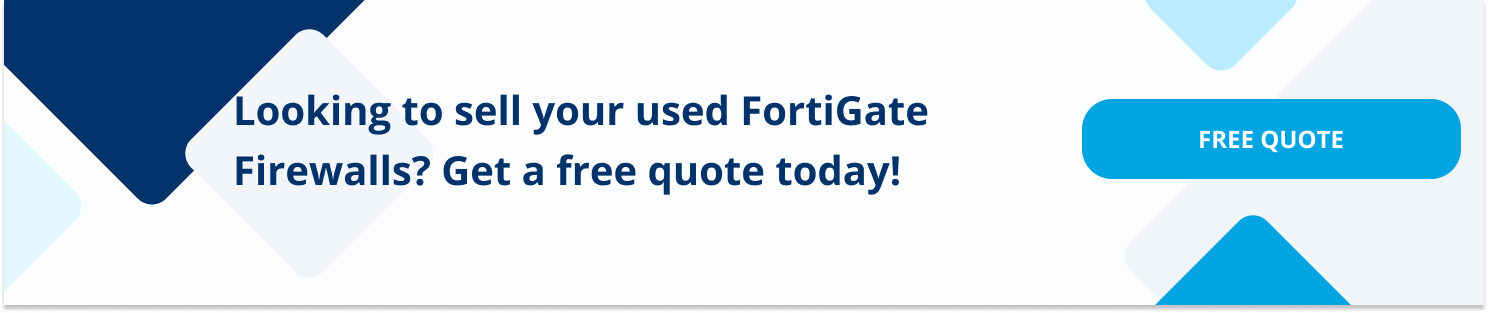
Considering Selling Your Fortigate Firewall?
After completing the Fortigate factory reset, if you’re thinking about selling your device, TeleTraders offers a convenient and beneficial option. Start by filling out our free quote form – it’s easy and quick:- Get a Free Quote: Submit a free quote to receive a no-obligation offer for your Fortigate equipment. It’s a straightforward way to find out how much your equipment is worth.
- Effortless Process: Once you submit the form, our team will promptly review your information and provide you with a competitive offer.
- No Pressure: There’s no obligation to sell. Take your time to decide if our offer aligns with your expectations.
- Eco-Friendly and Profitable: Selling your device through TeleTraders not only benefits the environment by extending the lifecycle of IT equipment but also offers you a chance to earn from your used device.
