July 25, 2024
How to Reset Plantronics Headset (Poly)
How to Reset a Plantronics Headset (Poly)
Learning how to reset Plantronics headsets (now Poly) can resolve many common issues, such as connectivity problems or audio distortions. Below are detailed instructions for resetting various models of Plantronics headsets. Refer to your specific model’s user manual for specific model related deviances as each can vary slightly. Further information can be found by researching your model with Poly.General Reset Instructions for Wireless Plantronics Headsets
-
Turn Off/Power Down the Headset
- Ensure your headset is turned off. You can quickly do this by pressing and holding the power button until the light turns off.
-
Disconnect Headset from Paired Devices
- Remove your headset from the list of paired devices on your phone or computer.
-
Reset the Headset
- Voyager Series (e.g., Voyager 5200, Voyager Legend):
- Press and hold the call button.
- While holding the call button, turn the headset back on.
- Release the call button after the headset has turned on.
- BackBeat Series (e.g., BackBeat FIT, BackBeat PRO):
- Power on the headset.
- Press and hold the power button and volume up button (+) simultaneously until the LED indicator flashes red & blue.
- Savi Series:
- Place the headset in the base.
- Press and hold the base’s subscription button until the power light on the headset begins to blink.
- Voyager Focus UC:
- Turn on the headset.
- Simultaneously press and hold the mute button and the call button for 5 seconds until the LED flashes.
- Voyager Series (e.g., Voyager 5200, Voyager Legend):
-
Re-pair the Headset
- After resetting, you will need to pair your headset with all devices as there will be none connected. Turn on Bluetooth on any device you intend to connect, set it to discoverable mode, and select your Plantronics headset from the list of available devices.
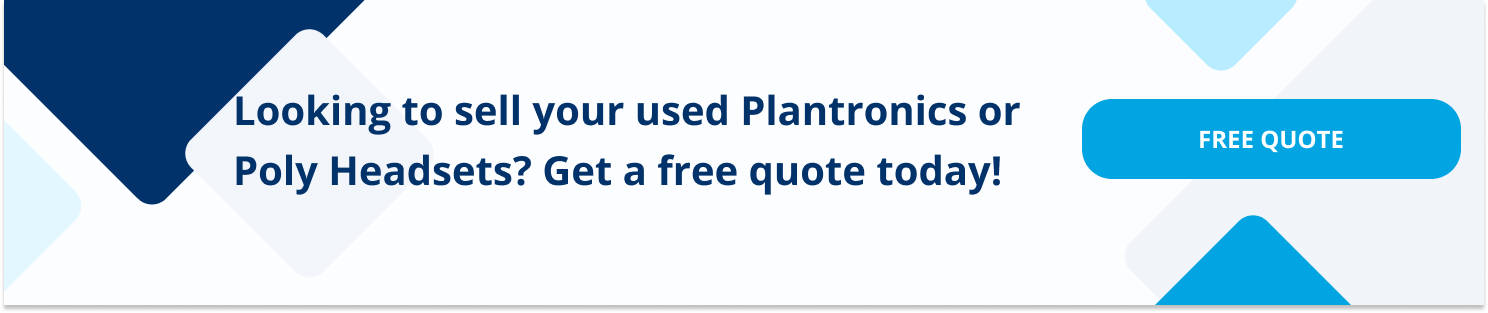
Troubleshooting Tips
- Check for Updates: Ensure your headset is updated to the latest version. Use the Plantronics Hub software to check for updates. Updating your headset can often resolve many performance issues.
- Reboot Your Device: If the headset reset doesn’t resolve the issue, try restarting the device (phone, tablet, computer) you are pairing the headset with.
- Factory Reset: For some models, a factory reset might be necessary if standard resets do not resolve the issue. Refer to the user manual or Plantronics support for specific factory reset instructions.
Conclusion
Resetting your Plantronics headset, or Poly headset, is a straightforward process that can often resolve common issues related to connectivity and performance or help you prepare your device for sale. Always refer to your model’s specific instructions and ensure your firmware is up-to-date for the best performance and resale value. If problems persist, contact Poly support for further assistance. For more detailed instructions and troubleshooting, visit the Poly Support Page. If you are learning how to reset Plantronics headsets to sell them, get a Free Quote from the TeleTraders team today!
Need to reset other equipment, see more TeleTraders reset guides below, or give us a call today for more information!
